1.install SMTP in both WFE( for incoming email) and Application Server (for outgoing email);
2.check services in CA to make sure WFE is running "incoming email service" and Application Server is running "outgoing email service";
3. Create a DNS MX record such as:
(same as parent folder) MX [10] spweb.sp.local or
moss MX [10]spweb.sp.local
this essentially tells spweb.sp.local is the mail server for the domain of sp.local or subdomain moss.sp.local. read here for more details.
4. Configure mail server's SMTP domain list to include an alias of sp.local (for normal user email address, used to test SMTP extension/pop3) and an alias of moss.sp.local for sharepoint email enabled lists:
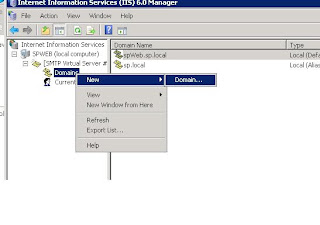 5. Configure "incoming setting" in CA
5. Configure "incoming setting" in CA- allow farm to receive email
- specify email address such as moss.sp.local
- specify email address for a sharepoint list, such as sharedDoc@moss.sp.local
- check "yes" on "Save original e-mail"
- install SMTP extension (pop3). This is a necessary (and hard) part since Win2k8 doesn't have POP3 built in.
- open window firewall at port 110 (for pop3)
- create an outlook account for testing:
* Email address ends with one of SMTP domain alias list such as admin@sp.local
* setting smtp server (not confused with sp outgoing eamil server) and pop3 server (iP address, not Netbios)
* user password to logon to pop3 server (defined in smtp extension's configure.xml located in "c:\ProgramData\ppedv\visendosmtpextender")
Overall, the very simiplied picuture is: mail client asks its local SMTP to send an eamil to shareddoc@moss.sp.local)-> outlook's local SMTP server ask DNS,who is mail server for remote domain sp.local ? -> find MX record from DNS ->logon to remote mail server SMTP-> check for mail domain moss.sp.local: if it doesn't exisit, mail sending fails there. If it does exist, mail goes to SMTP's drop folder and stay there waiting for SharePoint Timer Job to pick up and put into the assocaited list. For regular user email, mail client using POP3 will do the pickup job, and the only difference is regular user email has its individual subfolder under the drop folder root.
